In order to access the SmartPM API you must authenticate each request using an API Key and Company ID. The values must be sent with each request to SmartPM through the X-API-KEY header and X-COMPANY-ID header, respectively.
Generating an API Key
To generate an API Key, please follow the following steps.
- Login to SmartPM using as a Company Admin.
- Navigate to the admin section fo SmartPM by clicking on "Admin" in the left navigation menu.
- CLick on the integrations button to set up a new API key
- Click on the "Create Integration" button to add a new API key
- Provide a name for your API key and click Add
- Make note of the newly generated API key, you will not be able to access this value again
Getting the company ID
To get your Company ID, please navigate to the company dashboard and note the value in the url.
Example: If your URL is https://live.smartpmtech.com/#/company/18e19555-c5c1-4acd-9e1d-cd534287c21e/dashboard, then the Company ID is 18e19555-c5c1-4acd-9e1d-cd534287c21e
The API Key will grant full access to your data, so be sure to keep it safe and rotate it frequently.
The API Key is associated with the company and user that the API Key was created for and cannot be used across multiple companies, regardless of the access that the user has._